
If you work in industry, you'll be familiar with a device called a dust collector. You're absolutely right – a dust collector is a device that filters the air to remove dust particles and other pollutants. It's not just about maintaining air quality, but also protecting workers' health. But what if the dust collector makes a loud noise? It'd be really annoying and a sign that something's wrong with the system.
Don't worry, we're here to help. Let's take a look at how to deal with the noise from the dust collector. But first let's see if we can figure out what is causing the noise so we know what we're dealing with.
Main Causes of Noise in Dust Collector
One of the most common causes of noise in dust collectors is usually down to mechanical problems or sub-optimal system design. One such example is fans rotating in the wrong direction. When this happens not only is it noisy but it also loses up to 50% of its efficiency. Faults like this are often due to wiring in reverse, or interference with the fan motor.
On top of that, dirty or saturated filters often cause noise issues in dust collectors. When dust builds up on the filter, it blocks the air flow, so the engine has to work harder and make more noise than it should.
In addition to the two main issues we've discussed, another common cause is a poorly designed ducting system. For instance, if the ducting has too many sharp turns or a small diameter, the air will experience turbulence, which can lead to noise. Even a small leak in the air duct can result in an annoying whistling sound.
And last but not least, noise in the dust collector can be caused by machine components like motors and blowers not getting enough TLC. When bearings wear out or impellers get out of whack, they often make a loud noise when the machine is in use.
Step-by-Step Guide to Overcoming Noise
To get to the bottom of this, it's important to give each component a thorough check. If your dust collector is making annoying noise, here's what you can do:
-
Check for Fan Rotation
So, if the fan's rotating the wrong way, you've got a couple of options: you can either fix that power cable or you can check the electrical connection attached to the dust collector. And don't forget, you need the fan to be spinning in the right direction, as shown by the arrow, to make sure the dust collector's back to normal while cutting down the noise. Easy fixes like this can make a big difference to how well that dust collector works straight away.
-
Clean the Filter Regularly
Keeping your dust collector running well hinges on keeping your filter clean. Give your current filter a clean with compressed air or swap it out for a new one if it's seen better days. Choose a filter that matches the dust you're dealing with in your workplace, as the wrong filter can not only slow things down but also cut the dust collector's lifespan short.
-
Optimise the Ducting Design
If you think it's the ducting causing the noise, make the design as efficient as possible. This means reducing sharp bends, and using ducts that are the right size. This will help to reduce the turbulence and noise. It's also important to check there are no leaks in the air ducts. If there are, it will lower the pressure and create more noise.
-
Double Check the Motor and Blower
It's also important to keep the motor and blower in good shape to keep the dust collector running stably. Bear in mind to always lubricate the bearings and regularly check the impeller balance. If the transmission belt is too tight or loose, adjust it to the manufacturer's recommendations. If you look after the components properly, you not only cut down on noise in the dust collector, you'll also make it last longer.
Regular Maintenance for Optimal Performance
The best way to avoid noise problems in your dust collector is to perform routine maintenance. It's a good idea to have a set schedule for checking the dust collector's main components daily, weekly, or monthly. For instance, you should inspect the filters and clean them as needed. If you have the time and resources, maintaining a log of your dust collector's condition will help you keep track of any issues.
One thing we often forget is to keep an eye on the compressed air pressure. If it's not quite right, it can make the motor work harder than it should, which makes noise. It's worth checking that the pressure is as it should be, to make sure everything's running at its best.
If you look after it properly, the dust collector is not only quiet but also able to provide optimal performance. This tool is a long-term investment in your health and safety, so make sure you take good care of it. Don't let noise get in the way of your productivity.

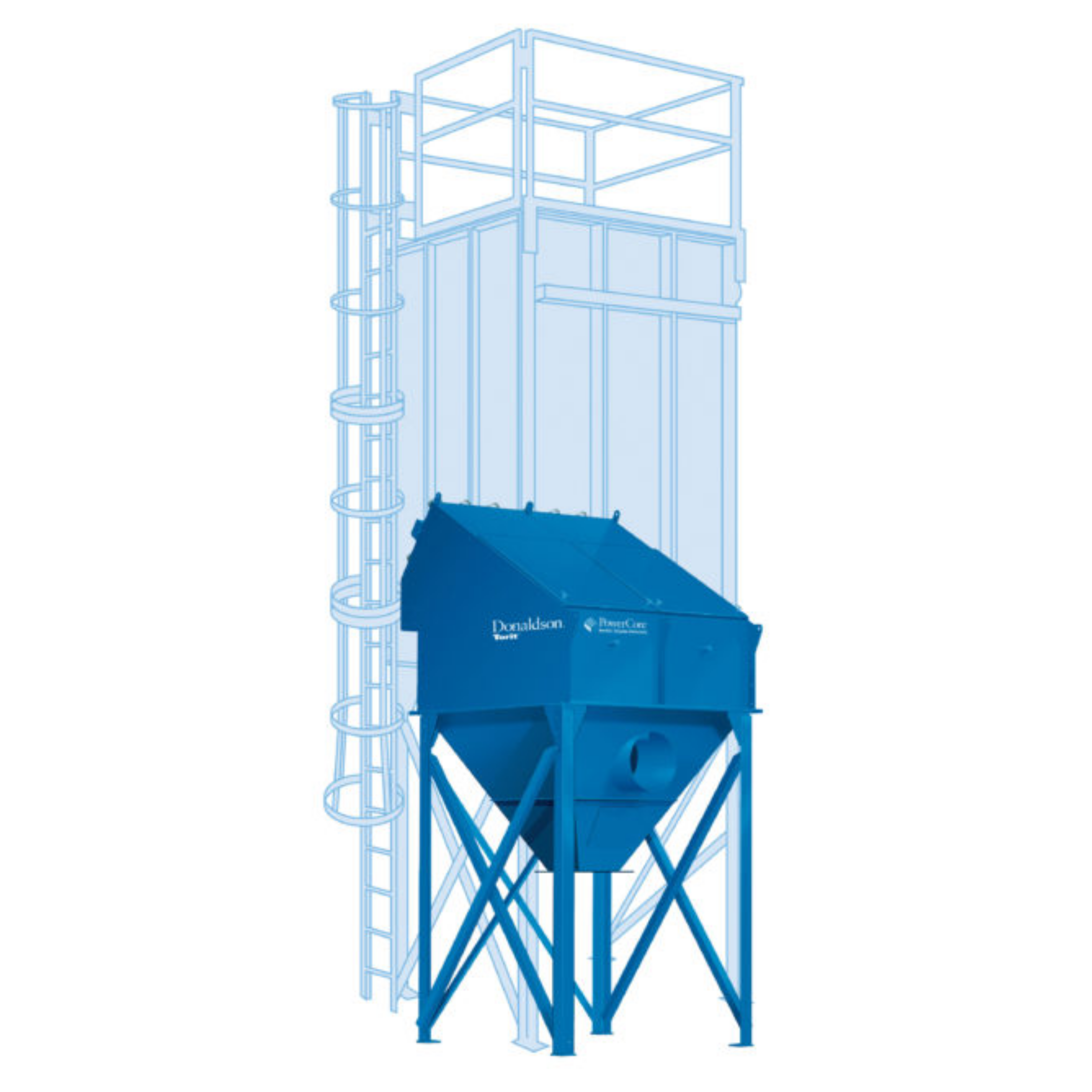

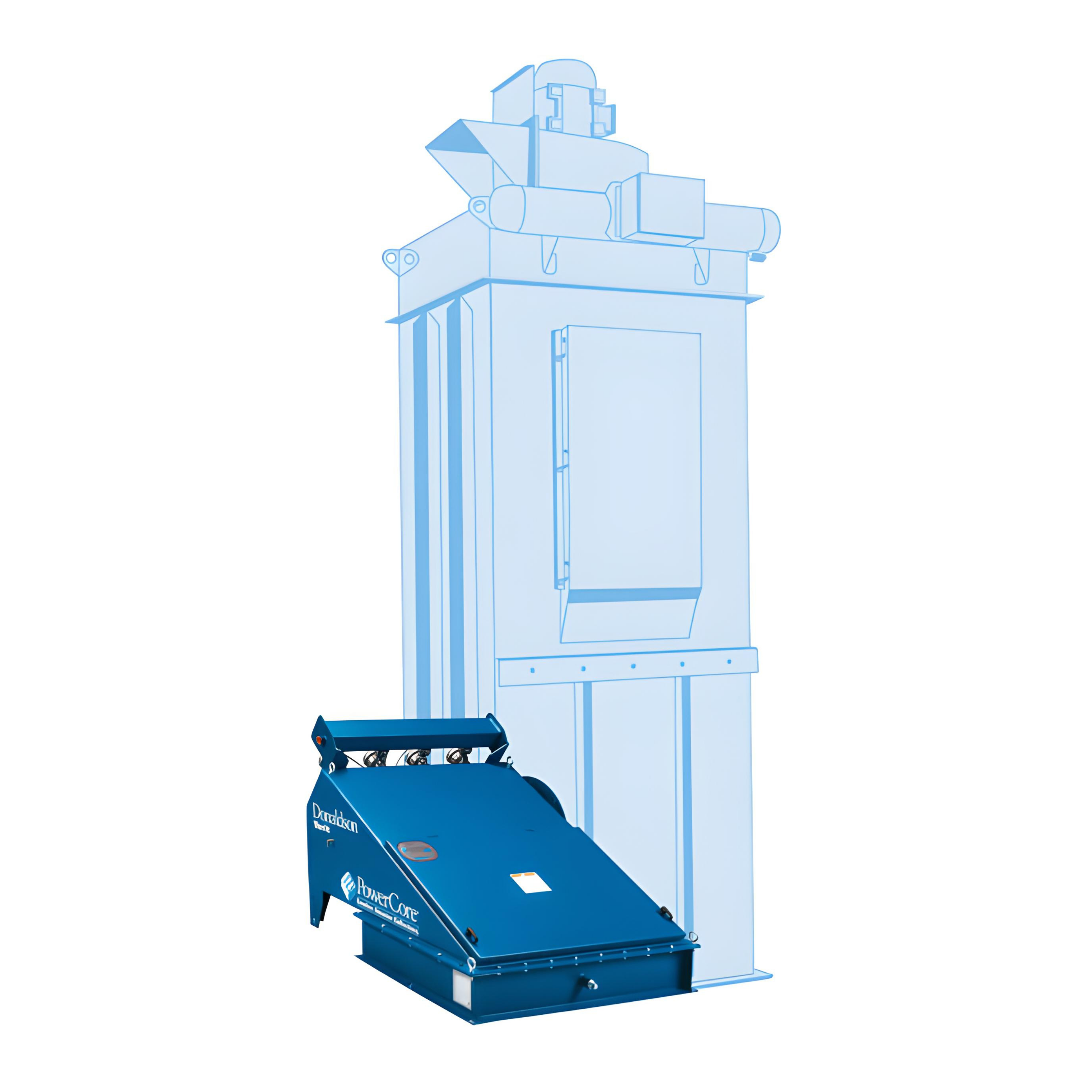





.png)






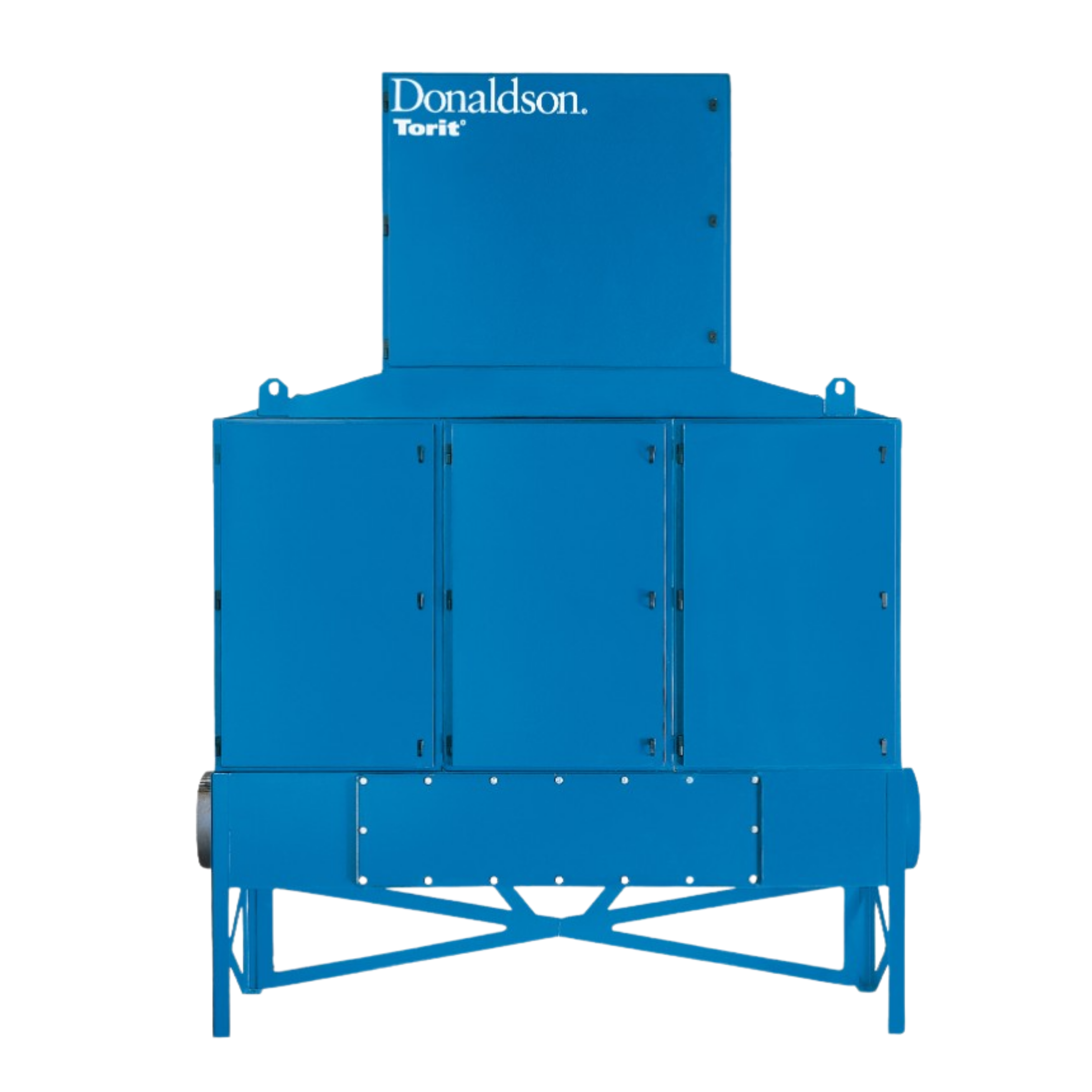




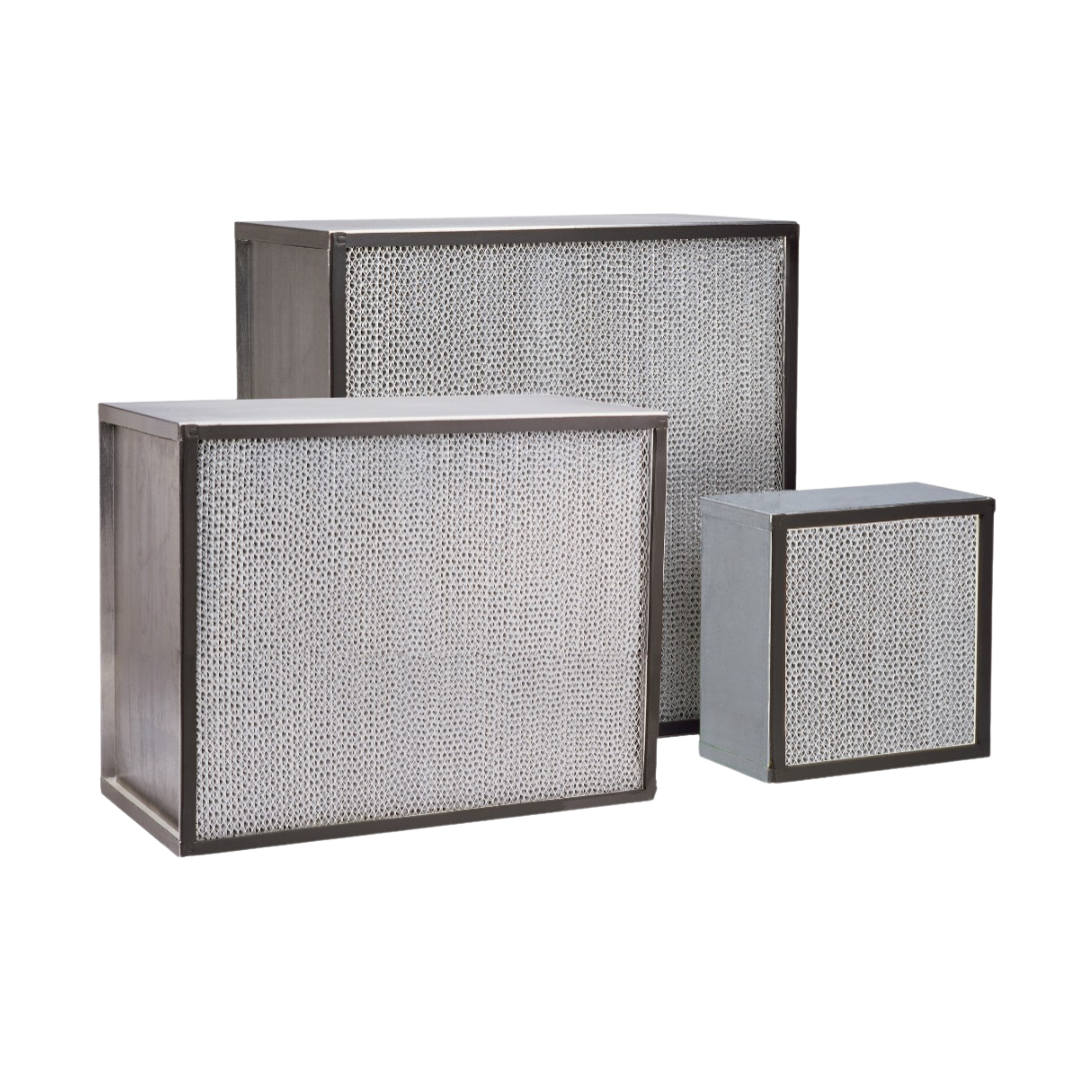







.png)
.png)
.png)

.png)
.png)